Gemini Code Assist: Pricing, Features, and How to Get Started with Google’s AI Coding Tool

Gemini Code Assist by Google is reshaping how developers write code, collaborate, and ship software. As an advanced AI-powered coding assistant, Gemini goes beyond autocomplete by integrating with your development workflow to provide intelligent code completions, documentation insights, and seamless integration with Google Cloud.
Whether you're a seasoned developer or just starting out, this guide will walk you through the features of Gemini Code Assist and how you can start using it today to supercharge your productivity.
What is Gemini Code Assist?
Gemini Code Assist is a generative AI coding assistant from Google that brings the power of the Gemini models (formerly Bard) directly into your development environment. It’s designed to help developers write, understand, and maintain code faster and more efficiently, while also providing secure and enterprise-ready capabilities.
It’s available through the Cloud Workstations, Cloud Shell Editor, and Visual Studio Code, with deep integration into Google Cloud services.
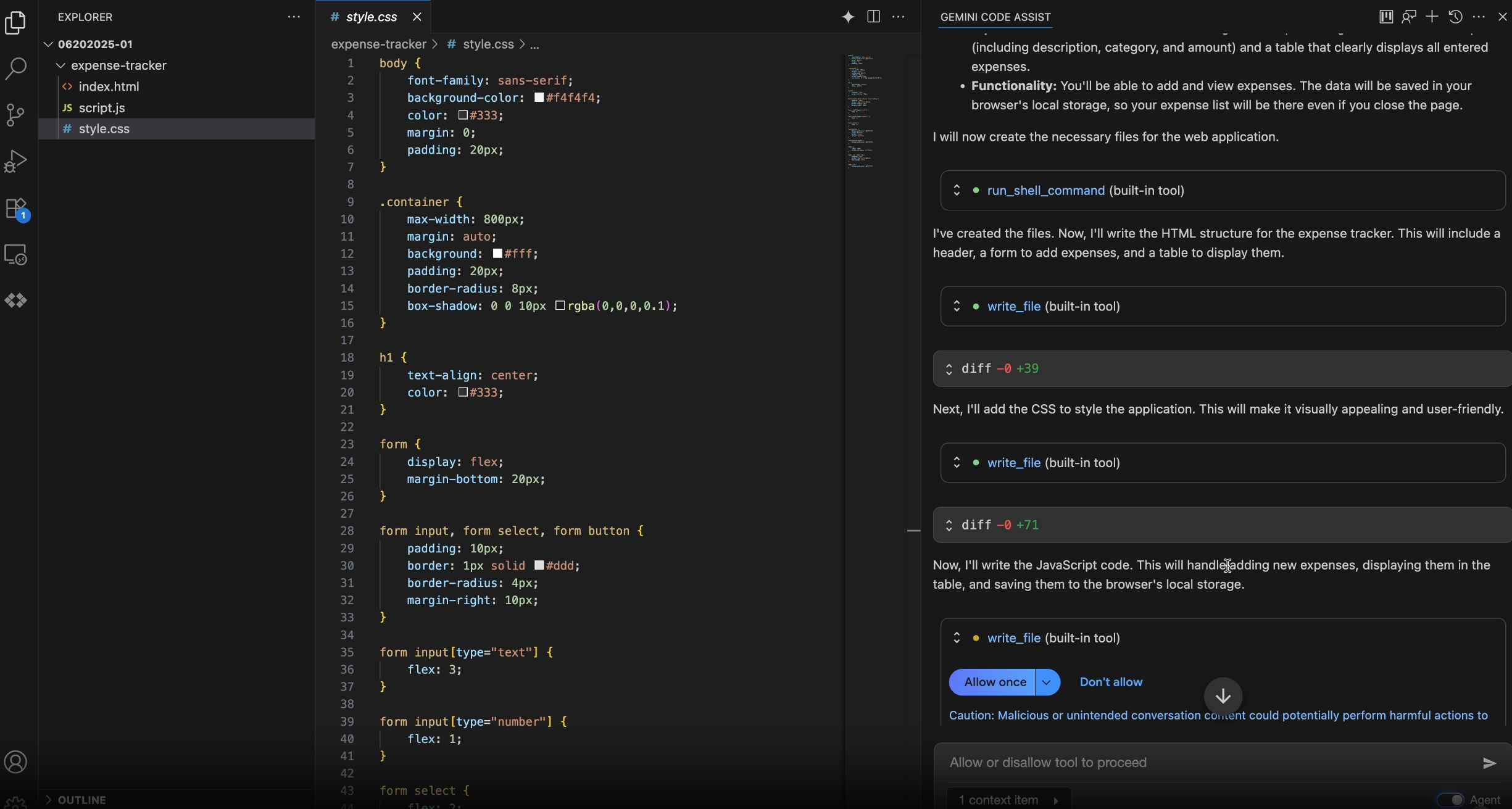
Key Features of Gemini Code Assist
1. AI-Powered Code Completions
Gemini Code Assist offers real-time, context-aware code suggestions as you type. It understands your codebase and suggests accurate lines, methods, or even entire blocks of code — reducing time spent on boilerplate and repetitive coding.
- Supports multiple languages including Python, Go, Java, JavaScript, and more
- Learns from your current code context
- Works inside Cloud Shell, Cloud Workstations, or VS Code
2. Natural Language to Code
Write what you want in plain English, and Gemini will convert it into working code. This feature helps you:
- Quickly prototype features
- Understand new code snippets
- Learn coding concepts
3. Code Explanation and Documentation
Struggling to understand a complex piece of code? Gemini can explain what it does in natural language, helping you:
- Grasp unfamiliar codebases
- Learn new frameworks or libraries
- Save time in onboarding
4. Codebase-Aware Assistance
Gemini integrates with your repository and understands your full codebase (with your permission). This means:
- Smarter suggestions
- Fewer hallucinations
- Assistance that's aligned with your actual logic and structure
5. Secure and Enterprise-Ready
Gemini Code Assist is designed with enterprise security and privacy in mind:
- Does not use your code to train public models
- Keeps all interactions secure and private
- Built with Responsible AI principles
6. Integration with Google Cloud
Working with Google Cloud? Gemini makes it easier:
- Suggests Cloud SDK commands
- Understands and generates Terraform and YAML files
- Helps you manage Google Cloud services directly from your editor
7. Multi-Modal Capabilities (Future Ready)
Gemini models are multimodal, which means future updates may support:
- Understanding diagrams, screenshots, and UI layouts
- Integrating documentation, bug reports, and design specs
Pricing & Free Tier
1. Extremely Generous Free Tier
One of the standout benefits of Gemini Code Assist is its highly generous free tier:
- Cost: $0/month
- Quota: Up to 1,000 requests/day and 60 requests/minute using the powerful Gemini 1.5 Pro model
- Access: Available directly via Google Cloud Shell, Cloud Workstations, and VS Code (with extension)
- Great for: Hobbyists, learners, indie developers, and even small teams
This free access level significantly surpasses most competitors, offering enterprise-grade performance without requiring a paid plan for typical usage.
Gemini Code Assist is available under several pricing models based on user type and usage:
Free Tier
-
Cost: $0/month
-
Includes:
- Basic code completions in Cloud Shell
- Limited queries per day
- Great for hobby projects and learners
Gemini Code Assist for Individuals
-
Cost: $19/month (as part of Gemini Advanced)
-
Includes:
- Access to Gemini 1.5 Pro model in VS Code and JetBrains
- Unlimited AI completions and code explanations
- Priority access to new features
Gemini Code Assist for Enterprise
-
Pricing: Custom (based on volume and organization size)
-
Includes:
- Integration with enterprise-grade security and identity systems
- Custom codebase indexing
- Admin controls and usage analytics
- SLA-backed support
How to Start Using Gemini Code Assist
Step 1: Prerequisites
- A Google Cloud project
- Access to Cloud Workstations or Cloud Shell
- Google Chrome or any Chromium-based browser
Optional (but recommended): Install Visual Studio Code locally.
Step 2: Enable Gemini Code Assist
- Visit https://codeassist.google
- Click Get Started to check availability and sign up for access
- Ensure you’re signed into your Google Cloud account
Step 3: Use in Google Cloud Shell
- Open the Google Cloud Console
- Launch Cloud Shell Editor
- You’ll see Gemini Code Assist enabled — just start coding!
Step 4: Use in Cloud Workstations
- Set up a Cloud Workstation instance with your preferred IDE (VS Code or JetBrains)
- Gemini will be pre-configured if enabled for your organization
Step 5: Use in Visual Studio Code (Local)
- Install the Gemini Code Assist Extension from the VS Code marketplace
- Authenticate using your Google account
- Start typing to see inline suggestions
Final Thoughts
Gemini Code Assist is more than a code completion tool — it’s your AI pair programmer that deeply understands your codebase and helps you build faster, more securely, and with confidence. Whether you're working on the cloud, learning to code, or building enterprise-grade apps, Gemini can significantly enhance your development workflow.
Give it a try and experience the future of AI-powered software development today.